Try FOSS!
FOSS stands for “Free and Open Source Software”. Linux is an operating system built with FOSS! Once you’re comfortable with the power and freedom offered by Linux, you’ll want to discover other open source software opportunities that expand your potential for productivity and creativity.
Below we cover tools for Creative Professionals, Office Suites, Social Media and more. For gaming on Linux, check out our full host of resources here.
Many FOSS tools are also available to download on Windows. If you have to replace a Windows tool not available on Linux with a FOSS equivalent, or simply want to try a FOSS tool, you can often download the software on Windows first to get comfortable with the upgrade!
For Creative Professionals:
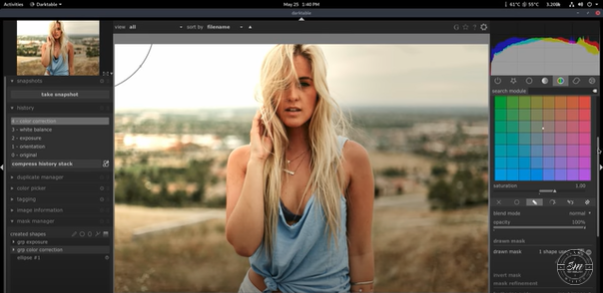
Video by Shane Milton: Switch from Lightroom to Darktable
Upgrading to Linux is possible for photographers too! Check out these additional resources to learn how:
- Article by RealLinuxUser: How to setup a Linux and Open Source based workflow for professional photographers
- Article from Linux Journal: Photography and Linux

Need to edit videos, art, music and designs?
Check out these ‘Best of’ lists and find the software perfect for your workflow:

GIMP is the ideal open source alternative to Photoshop. Whether you are a graphic designer, photographer or illustrator, GIMP provides an excellent variety of tools, customization options, and 3rd party plugins to optimize your artistic workflow.

Inkscape is an excellent open source alternative to Adobe Illustrator. Inkscape provides flexible drawing tools, broad file format compatibility, text tool options, and bezier and spiro curve support for all your vector design needs.
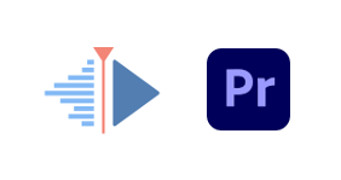
Kdenlive is an open source studio alternative to Premiere Pro. Edit sound, visuals, text, and clips with a powerful selection of plugin effects for video creation and audio processing.
For Office Suites:

LibreOffice is a free, open office suite alternative to Microsoft Office. Software includes tools for word processing, spreadsheets, presentations, diagrams, databases, charts, and a formula editor.

OpenOffice is another free and open alternative to Microsoft Office, and the predecessor to LibreOffice. Software similarly includes word processing, spreadsheets, presentation building, graphic creation, databases and more.
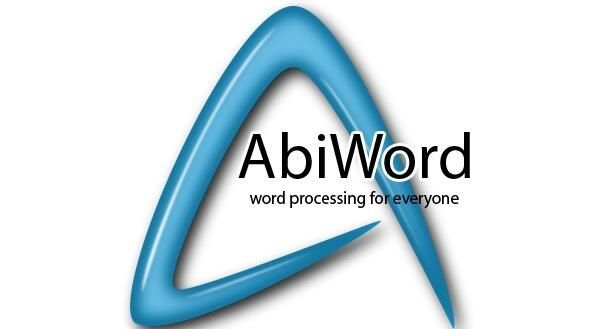
AbiWord is an open source word processing tool, and alternative to Microsoft Word.
Social Media, Messaging, and Search:
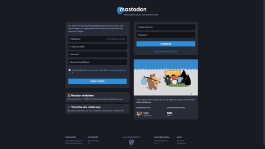
Mastodon is a great open source alternative to platforms such as Twitter or Facebook.
For more information, we recommend this article from Slate covering Elon Musk’s recent takeover of Twitter and community perspectives from Mastodon leadership.
Chat with other open source users and join the community!

Mattermost is an open source alternative to communication software such as Slack, popular for workplaces. Set up your own instance to chat with friends, or communicate with your team.

DuckDuckGo is an open source alternative to search tools such as Google. DuckDuckGo uses minimal telemetry – providing a secure option for the privacy-minded.

Signal is an open-source alternative to chat applications such as Messenger or WhatsApp. It is the safest and most secure platform for those concerned with privacy, protecting your data from third parties.

BigBlueButton is an open source alternative to video conferencing software such as Zoom and Skype. BigBlueButton also offers the option to record meetings, useful for absent team members or students to stay caught-up, and to refer back to discussions for notes.
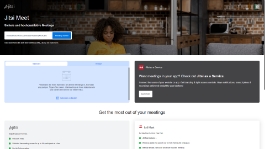
Jitsi is another safe, secure, and open source option for video conferencing software.
FOSSibilities are endless

Must Have Essential Applications for Desktop Linux Users:
Article by Ankush Das
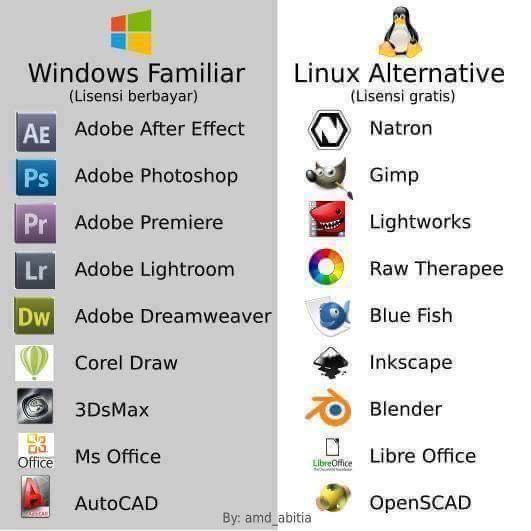
Type in your old Windows software in the search tool above and check out what open source options you can upgrade to!
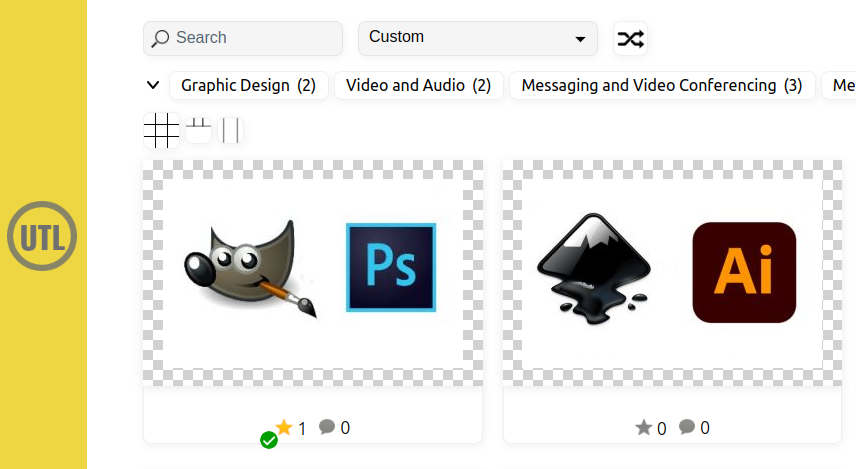
Not sure where to start, or want to vote on your favorites?
Vote, leave comments, and check out the feedback left by other FOSS users in our interactive gallery!
