What is Linux?
Desktop Linux is an alternative to Mac or Windows. It’s free, more secure, and runs on almost any PC – saving your wallet and the environment from the cost of unnecessary hardware replacements and e-waste.
Do you have an Android phone, a Chromebook, or a Fire tablet? Do you use Google, Facebook, WhatsApp, or Amazon? Do you run applications that store or search information on the Internet? Have you driven in a Toyota or Lexus?
Congratulations, you’re already a Linux user!
In the cloud, in supercomputing, and even in small embedded systems, Linux dominates. Consider now as a great time to join the global community of people choosing greater freedom, greater flexibility, and reduced surveillance – those also choosing Linux for their desktops and laptops. To learn more, check out some of the resources below for more articles, videos, and content showcasing why free and open source software (FOSS) is an upgrade.
Why it’s an Upgrade
Top reasons to upgrade to Linux on your desktop
Affordability: Linux is free to download and use, which can save you and organizations organizations money on licensing fees. Linux is used in governments, schools and offices around the world.
Security: Linux is known for its strong security features, which can help protect against malware and other types of security threats. Linux is also open-source software, meaning that the source code is publicly available. Hundreds of developers can check daily for security vulnerabilities, protecting you from threats.
Sustainability: Linux is compatible with a wide range of hardware, and it can run on both desktop and server environments. Because Linux is also lightweight, this means not only is it compatible with older devices – but can allow them to run faster, with system support for years to come.
Compatibility: Linux has a vast collection of free and open-source software that can be used for various purposes, from office productivity to gaming. But if you have to use certain Windows or MacOS software for work, or just prefer these tools, they are easily accessible on Linux with an intuitive emulator (Wine).
Customization: Linux is highly customizable, which allows users to tailor the operating system to their specific needs. This includes putting you in control of when you want to update. Never experience a sudden unplanned restart during a meeting, work session, or playing games again.
Community: Linux has a large and vibrant community of users and developers, which can provide support and resources. Getting answers to questions as a new user can be easy with the help of community forums, subreddits, discord servers, and local Linux clubs.
Even more reasons to upgrade

An Upgrade to Linux isn’t just for the tech-savy: even if you only have a basic understanding of computers, the switch can be simple and drastically improve your PC performance and free you from the cost of hardware replacements. Explore the series by Andrew Oram to get started.

Sick of Planned Obsolescence?
Even if your PC is only a few years old, it may be incompatible with Windows 11 hardware requirements. With support ending for Windows 10 in 2025, millions will be left with incompatible hardware.
The cost of replacing PCs not only falls on individual consumers, but public organizations (such as schools) who rely on networks to support their communities. In addition, the discontinuation is estimated to result in an additional 480 million kilograms of e-waste to the 50 billion kilograms approximately created worldwide each year.
An Upgrade to Linux means a free upgrade to software that can run on almost any hardware, creating a better future for people and our planet.

The Linux Advantage – Why Free Software Underlies Modern Computing: Article by Andrew Oram
From serving as the foundation of the most-used OS in the world, Android, to running 96.3% of the top one million web servers, powering the top 500 supercomputers, and driving innovation in cloud software, Linux runs the world of tech. Learn more about why Linux is an upgrade by checking out the article above.

How Free Software Contributed to the Success of Steve Jobs and Apple: Article by Andrew Oram
You’re probably familiar with Apple products, but did you know Mac OS from its first release was powered by Unix, a Linux predecessor, and Steve Jobs used open source software in many early components of Mac?
Read more about how open source and free software led innovation in proprietary systems (Windows included) in the article above, and check out “How the X Window System Influenced Modern Computing.” and “No Service to Free Software.” for more examples.
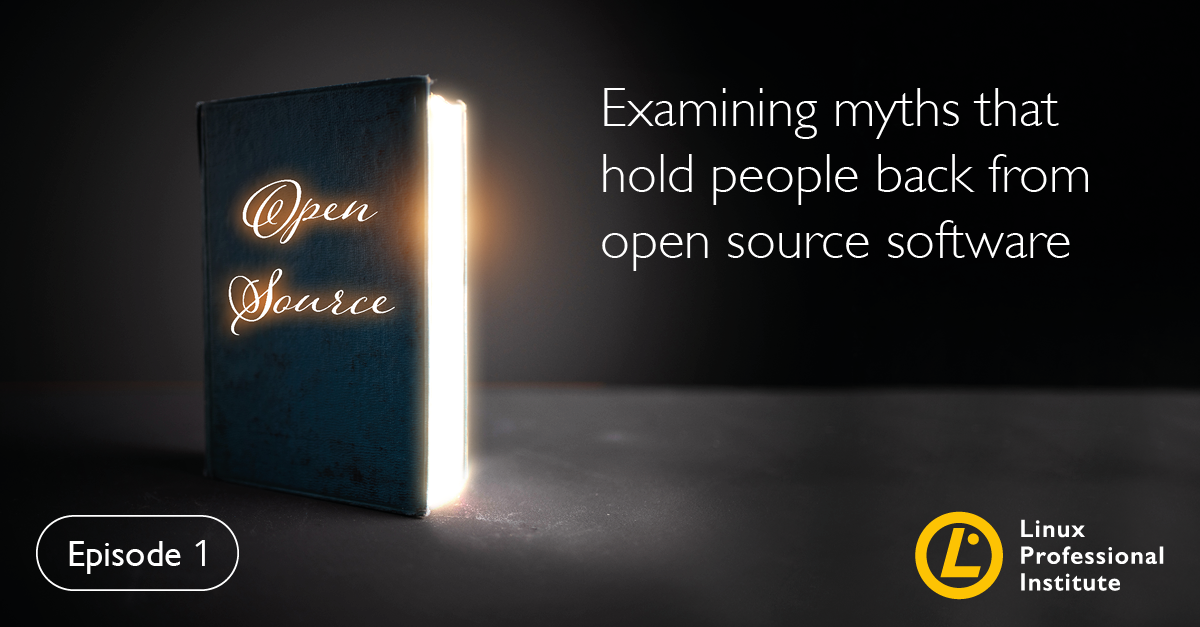
Check out the “Linux Myths” series by Andrew Oram and Jon maddog Hall. Debunk any remaining concerns you might have about Linux, and persuade your friends to upgrade too!

Linux Differences: Article by Rafael Peregrino
Take your Linux 101 crashcourse with a dive through what makes Linux different – and what ultimately will feel familiar, with better speed, security, and customization.

Relax and Unleash the Power of Open Source:
Article by Markus Feilner
Markus has been an open source user since 1994, with an even longer history of working with proprietary software as an IT consultant, with his company, ITFeilner. But there are some areas he discovers proprietary software simply can’t compete with open source.
Check out more reasons why you should Upgrade to Linux through a the series of fun tech misadventures in this article.
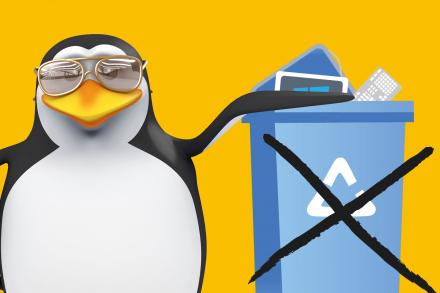
11+ reasons to switch from Windows to Linux: Article by Andy Oram
’24 update with 11+ more reasons not to make compromises on security, personalization, and the cost of an unnecessary hardware replacement (both to the environment and your budget!)
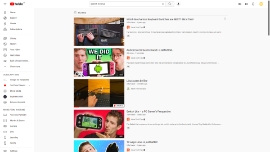
Why Linux Is Better For Programming: Video by Kalle Halden

10 ways Linux is Just Better: Video by Linus Techtips

Cool things you can do with the Linux desktop that you can’t do with MacOS or Windows: Article by Jack Wallen

Thinking about switching to Linux? 9 things you need to know: Article by Jack Wallen
Dive deeper into the global adoption of open source

Open source software is a vibrant industry that offers exciting career opportunities. Whether your background is in technology, business, graphic design, or law, you can explore how to improve your skills and knowledge and pursue exciting new roles on global projects!
Check out our Open Source Careers page to learn more.

Open Source Success – Linux: Article by Amber Ankerholz (FOSSlife)
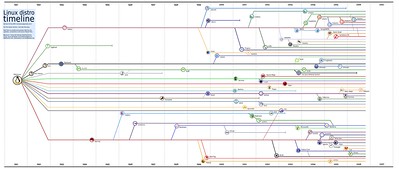
From Unix to Linux – Key Trends in the Evolution of Operating Systems: Article by Andrew Oram (FOSSlife)
